DJI has release various model of drone and camera with one similarity; high performance but easy to operate. As the top sale model, For example, DJI Phantom release four generation of Phantom Series. The good news is, each Phantom series quadcopter drone could operated by a single mobile application.
DJI Corp named their application as DJI Go. As good point of DJI drones, universality of display gadget make company release DJI Go in multiple mobile OS base. For Android user, you can download this app easily fro Playstore. The app also available in App Store for Apple user.
Unfortunately, for old version of Android system, DJI Go dont work. You must do several tricky system setting before run DJI Go in your gadget.
As minimal requirement, DJI limit the app running on at least Android 5.1. For unsupported OS, go into settings security and give permission to allow install of 3rd party apps. Then go online with the nexus to the DJI site and downloads for the Phantom 3.
The last step, tap on link for the DJI Go app from google play and it will download the apk file, when its finished downloading run it and install .
After that several trick, I wish you run DJI go app easily. Some forum wrote that in unsupported Nexus, transmission of image feed sometimes laggy. Try turning off hardware decode to see if that speeds up your refresh rate.
DJI Corp named their application as DJI Go. As good point of DJI drones, universality of display gadget make company release DJI Go in multiple mobile OS base. For Android user, you can download this app easily fro Playstore. The app also available in App Store for Apple user.
Unfortunately, for old version of Android system, DJI Go dont work. You must do several tricky system setting before run DJI Go in your gadget.
As minimal requirement, DJI limit the app running on at least Android 5.1. For unsupported OS, go into settings security and give permission to allow install of 3rd party apps. Then go online with the nexus to the DJI site and downloads for the Phantom 3.
The last step, tap on link for the DJI Go app from google play and it will download the apk file, when its finished downloading run it and install .
After that several trick, I wish you run DJI go app easily. Some forum wrote that in unsupported Nexus, transmission of image feed sometimes laggy. Try turning off hardware decode to see if that speeds up your refresh rate.
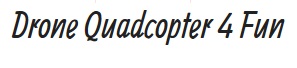

0 Response to "DJI App, How to Install DJI GO on Old Nexus "
Post a Comment